
مشخصه فایل : MT7-TL00 Android 4.4.2 EMUI3.0 V100R001C01B133
دانلود با لینک مستقیم
راهنمای نصب sd_upgrade :
1-این فایل zip بوده آنرا از zip خارج کنید
2-پوشه ای به نام DLOAD در Micro SD (حافظه جانبی) ایجاد کنید.
3-فایل UPDATE.APP را در پوشه DLOAD بریزید.
5-گوشی را خاموش کنید.
6-بطورهمزمان دکمه های Vol up و Vol Down را فشرده و سپس گوشی را روشن کنید و پس از 5 ثانیه بعد از روشن شدن گوشی دکمه ها را رها کنید.
صبر کنید تا مراحل نصب رام به اتمام برسد.
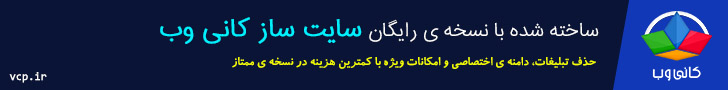


نظرات کاربران:
I think that everything wrote made a ton of sense.
However, consider this, suppose you added a little content?
I mean, I don't wish to tell you how to run your website, however
what if you added a post title that grabbed folk's attention? I mean دانلود رام
رسمی | فایل فلش | Huawei Mate7 MT7-TL00 Android 4.4.2
build 133 is kinda plain. You could peek at Yahoo's home page and note how
they create news headlines to get viewers to open the
links. You might try adding a video or a picture or two to get people interested about everything've got to say.
Just my opinion, it might bring your posts a little livelier.
and in my view recommend to my friends. I'm confident they'll be benefited from this web site.
نوشتن دیدگاه