
مشخصه فایل : Huawei P8 Lite Firmware ALE-L04C567B309_5.1.1_Lollipop
دانلود با لینک مستقیم
راهنمای نصب sd_upgrade :
1-این فایل zip بوده آنرا از zip خارج کنید
2-پوشه ای به نام DLOAD در Micro SD (حافظه جانبی) ایجاد کنید.
3-فایل UPDATE.APP را در پوشه DLOAD بریزید.
5-گوشی را خاموش کنید.
6-بطورهمزمان دکمه های Vol up و Vol Down را فشرده و سپس گوشی را روشن کنید و پس از 5 ثانیه بعد از روشن شدن گوشی دکمه ها را رها کنید.
صبر کنید تا مراحل نصب رام به اتمام برسد.
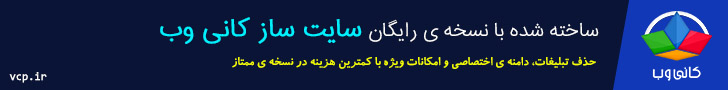


نظرات کاربران:
Its like you read my mind! You seem to know
so much about this, like you wrote the book in it or something.
I think that you can do with some pics to drive the message home
a bit, but instead of that, this is wonderful blog. An excellent read.
I will certainly be back.
Appreciating the time and energy you put into your blog and in depth
information you present. It's awesome to come across a blog every once
in a while that isn't the same outdated rehashed information. Wonderful read!
I've saved your site and I'm including your RSS feeds to my
Google account.
This is very interesting, You are a very skilled blogger.
I have joined your rss feed and look forward to seeking more of your great post.
Also, I've shared your web site in my social networks!
Howdy would you mind letting me know which webhost you're utilizing?
I've loaded your blog in 3 completely different browsers and I must say this blog
loads a lot quicker then most. Can you recommend a good hosting provider at a honest price?
Thanks a lot, I appreciate it!
individually suggest to my friends. I am sure they'll be benefited
from this web site.
نوشتن دیدگاه